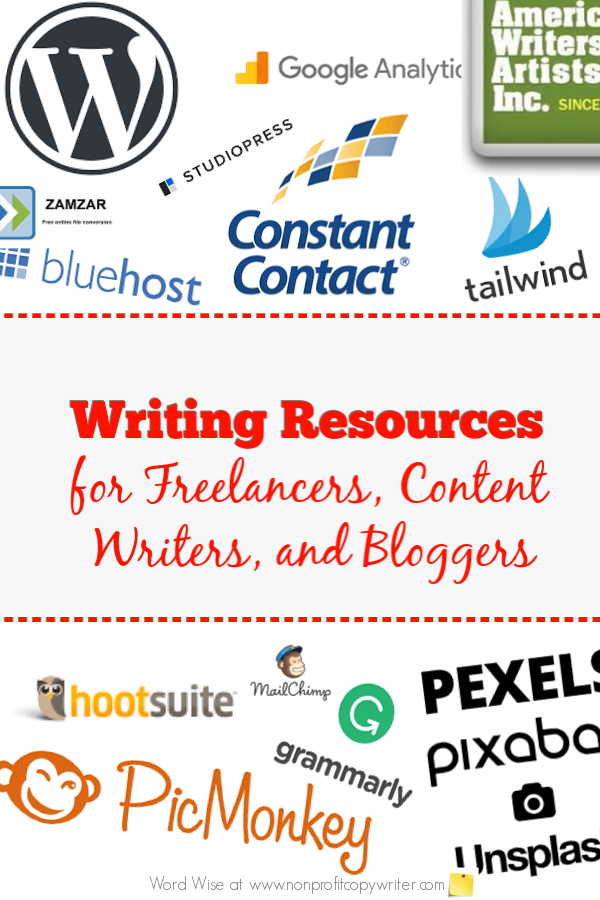Writing Resources for Freelancers, Content Writers, Bloggers
Award-winning writer Kathy Widenhouse has helped hundreds of nonprofits and writers produce successful content and has gained 600K+ views for her writing tutorials. She is the author of 9 books. See more of Kathy’s content here.
I am always on the lookout for good writing resources, particularly those recommended by people I trust. (And if the resource is free or low-cost … well, that’s even better.)
That’s why I created this resources page. I’ve included links to tools, courses, downloads, and other good stuff. I have used and continue to use most of them – or they come highly-recommended to me from reliable personal sources.
I update this page regularly. Let me know if you have questions. And I hope you’ll post your resource recommendations in the Comments.
Writing Resources for Writing Skills
AWAI (American Writers and Artists, Inc.)
American Writers and Artists Inc. (AWAI) is a training group that provides copywriting and freelancing home-study programs. The good folks at AWAI showed me that building a freelancing business is possible … and then provided classes I could take on my own time so I could learn the business. Let’s just say I’m a fan. The site is chockfull of free articles and webinars, courses, and support.
Bob Bly, “America’s Copywriter”
I cannot underestimate how much I continue to learn from Bob Bly. You can check out dozens of his guides to copywriting like Writing eBooks for Fun and Profit, Web Sites for Freelance Copywriters, How to Get Copywriting Clients, Selling Your Services, Grant Writing, Freelancing for Stay at Home Moms, his Article Marketing Kit … and more than 100 additional titles. Need I say more? Check out Bob’s offerings.
Grammarly
Called "a grammar checker on steroids," you can use Grammarly's free version or bump up to the paid version (for the cost of a couple of Starbucks) and get grammar checks across devices, to catch contextual spelling mistakes, see grammar explanations, and to detect plagiarism across the web.
Nick Usborne
Copywriting guru Nick Usborne sends out weekly writing tips and now offers low-cost online courses in his specialty – online writing: 21 Copywriting Hacks, Conversational Copywriting, How to Write Better Headlines, Selling With Stories, and Web Content Optimization. Nick has been instrumental in helping me to learn to write better online.
Peter Bowerman: The Well-Fed Writer
When I was first learning to write, I devoured Peter’s The Well-Fed Writer series. I know his principles work because I've used them myself.
His Well-Fed Writer course walks you through the process of creating blueprints for 11 of the most-requested, most-needed commercial writing projects.
Word Wise Tips
DIY content writing tips from yours truly, delivered weekly to your inbox. Each issue of Word Wise has practical, ready-to-use writing resources tips that take just 3-4 minutes to read. Yep, it’s free.
Zamzar
MS Word to JPEG. JPEG to PDF. Excel to PNG. If you’ve ever had to convert a file quickly and have pulled all your hair out in the process – or even if you’re simply not as technically file-fluent as you’d like to be – then Zamzar can be your new best friend. It’s my go-to for file conversion. I use it every week.
Website Writing Resources
Writing website content is one thing. Getting it to go live online is another. I’ve found these resources to be incredibly helpful in doing so.
SoloBuildIt (SBI)
I’ve used Solo Build It (SBI) as combo web host/website builder for large information websites. For me, SBI makes sense. It’s got an easy block builder interface and (best of all) an amazing SEO keyword finder to help optimize your pages.
WebsiteSetUp

Do you want to create a website or blog but don’t know how? Or maybe you always thought it was too hard ... that you would need to know programming and learn design.
Enter Robert Mening and our friends at WebsiteSetUp.org. They've created these free (yes, free) step-by-step tutorials for setting up a website and setting up a blog plus lots more. These simple guides let you create a website without having to learn HTML/CSS coding, or read long, boring tutorials. If you're technically-challenged like me and would like clear, fun instructions to walk you through all kinds of tech tasks like adding Google Analytics to your site to customizing your WordPress plugins - well, these are the folks for you.
BlueHost
If you want to build a website and have a limited budget, let me recommend leading web host provider BlueHost. I’ve used BlueHost with clients and it's a breeze. It’s also affordable ... one month's fees are less than a cup of coffee. I've integrated BlueHost with WordPress (which is free - get it here) and I can tell you, it was easy even for me. Added bonuses: free domain registration (more savings) and 24/7 support.
WordPress
Speaking of WordPress ... it is free, open-source website building software. WordPress was first known as a blogging platform but has become the world’s most popular website content management system. Download the software at wordpress.org and then connect to a web host (like BlueHost) so your site has a place to live on the web. Take note: go to WordPress.org to download software. WordPress.com is a web hosting service.
Wix
But what if you want/need a website and have zero to near-zero budget? Wix's target is the solopreneur, nonprofit, or small business that wants save money and DIY without losing their marbles. It uses a WYSIWYG platform and is considered to be one of the simplest website builders. Cost? Free or nearly free. Drawbacks? Fewer bells and whistles, you gotta show the Wix banner if you choose the free version,, and you'll have limits to what you can do at no cost. But if you want to get online quickly and inexpensively, you definitely want to check out Wix.
Google Analytics
If you’ve got a website, you want to know how it impacts
your readers. Google Analytics is one of the most robust writing resources out there ... and it's free. It's a web analytics tool that lets you
analyze your website traffic, no matter what web host or website builder you
use. It’s got a dashboard to show you general data and then deeper analysis
that identifies where your readers come from, how long they stay on your site,
strongest and weakest-performing pages and lots more. It’s easy to load GA code
onto your site once you have a Google account. Awesome data for the perfect
price (no cost).
Graphics Resources
Images: Pexels, Pixabay, Pikwizard, Unsplash

If you have a website, blog, or social media site, then you need graphics. I have three go-to sources for free stock photos and videos: Pexels, Pixabay, Pikwizard, and Unsplash.
By free, I mean free.
Photos are licensed under the site’s license, which means you can use them download them and use them at no cost for personal and commercial purposes – on your blog, for a client, for a project, or for whatever.
PicMonkey
I’m not a designer, but PicMonkey lets me pretend that I am. This photo editing and graphic design software site makes me feel like a creative genius. It’s packed with fonts, graphics, and extras. If you’re a lurker and don’t want to commit before ponying up, you can go to Picmonkey and use it without buying a membership. The free features are limited, but they were enough for me for nearly a year until I was ready to buy an annual membership.
Email Marketing Writing Resources
Constant Contact
I started my email list with Constant Contact’s free plan. It’s a great way to test drive sending automated email because you have access to all its professional templates, email tools, online resources, and analytics – and it’s all written in plain English so folks like me can understand it. Did I mention the live help? (Grin.) When you’re ready to move up to a bigger plan, Constant Contact offers discounts for both prepaying and for nonprofits, plus a money-back guarantee.
Mail Chimp
Mail Chimp is a terrific get-started email marketing service for small businesses: it’s forever free if you have 2,000 subscribers or less and send a limited number of campaigns each month. Yep, it’s got landing page, pop-up forms, and social media integration, plus it’s easy to use. You can move up to sending unlimited numbers of emails for just $10 a month.
Social Media Writing Resources
Hootsuite

It’s no secret that social media can eat up mega amounts of time. Hootsuite is a scheduling tool that allows you to write and schedule social media posts on up to 3 platforms for free. You can start with a free plan. If you find that Hootsuite works for you, then you can move up to one of its paid plans when you’re ready.
Tailwind

Tailwind allows you schedule your visual content for Pinterest and Instagram with timing that’s best for your audience. And one of Tailwind’s biggest benefits is its analytics. For me (as one who must grudgingly use tech), it’s a huge plus. Tailwind not only saves me time on the posting end, but the planning end.
More Writing Resources
Books for Writers from Kathy Widenhouse ...
The 20-Minute Blogger: Take a Writing Course That Saves Time ...
Free Online Micro-Course: Why Build Your Blog?
Christian Writing Resources for content creators, freelancers, bloggers ...
Free eBook: 5 Simple Writing Tips Can Put to Use in 10 Minutes or Less ...
Free eBook: Getting Started Writing a Book ...
Free downloadable list: Writing Better Email Subject Lines ...
Tweriod: Free Resource Shows You Best Time to Tweet ...
Free Resume Writing Worksheet ...
8 books for freelance writers...
More Writing Resources on our Pinterest Board ....
Return from Writing Resources to Nonprofit Copywriter home
As an Amazon Associate I earn from qualifying purchases.
Search This Site
Share This Page

Named to 2022 Writer's Digest list
BEST GENRE/NICHE WRITING WEBSITE


Stop Wasting Time!

Grab your exclusive FREE guide, "5 Simple Writing Tips You Can Put to Use in 10 Minutes or Less"