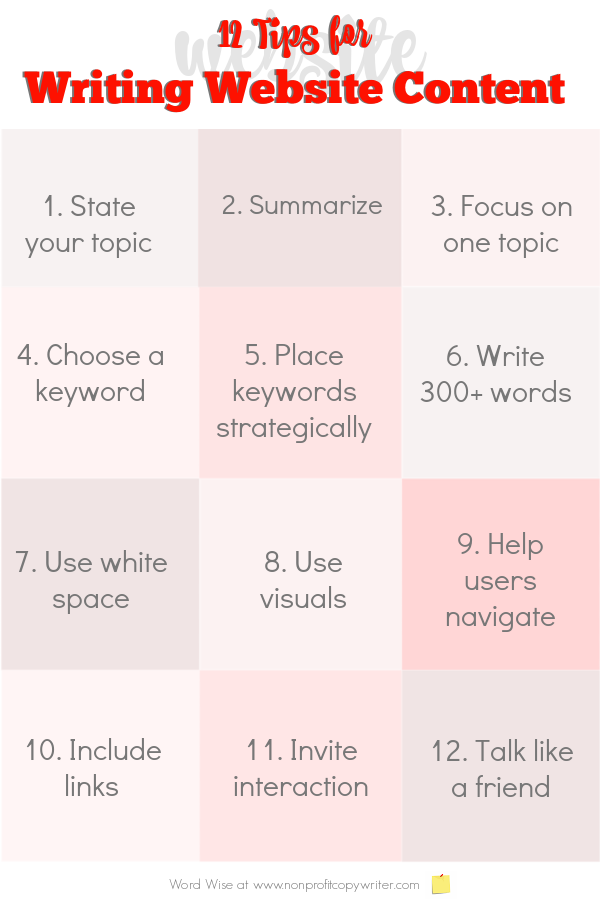12 Tips for Writing Website Content That’s Easy to Read
Award-winning writer Kathy Widenhouse has helped hundreds of nonprofits and writers produce successful content and has gained 600K+ views for her writing tutorials. She is the author of 9 books. See more of Kathy’s content here.
Updated 4.25.24
If you own a website (or write one for someone else), you need two things: a plan to get readers to your site and tips for writing website content to keep them there longer.
As to the first need: there are plenty of ways to get visitors. You can use high-value keywords to get organic traffic, plant inbound links, and generate traffic through your newsletters and social media links
But once users find your site, how do you get them to hang out for a bit? You want them to stay for a spell. It’s plenty easy for a reader to click off and hop over to the next link on the search engine results.
That’s why I’ve put together these tips for writing website content. They’re simple strategies you can use as you write your website. And they’re based on how readers use the web.
The principle behind these tips for writing website content
The key principle? Your website provides helpful information. Your job as a writer is to make it easy for readers to get that information. If you don’t make it easy, Susie Q User will go somewhere else – to a site that simplifies things for her.
Your site can be the one that makes it easy for Susie and other visitors to get the info they need. These tips for writing website content work for any kind of site, whether you manufacture carpet dye or write a mommy blog or manage a forex exchange website. Use them on your site and see the difference.
12 tips for writing website content that’s easy to read
1. State your topic
When a user clicks on your webpage, you’ve got 15 seconds to capture their attention. That’s why you need to get to the point ASAP. Tell your reader what the page is about in the title and the opening line.
For instance, did you click on this page because you wanted to know how to outline a book? Nope. You’re here because you want to learn a few tips for writing website content that keeps readers reading. You knew you were in the right place from the get-go.
2. Summarize at the top
Online readers start at the top of the page and then scan down to find specific answers they need.
Make it easy for them. Once you state your topic in the title and opening sentence, use a summary paragraph or two to lay out the parts of that topic you’ll cover or the specific angle you’ll explain on the page. This way, if a reader wants more information about one of those items, she can jump to it further down the page.
3. Focus on just one topic
If Robert Reader found your page on a search or from a referral link, that means he had a question that your page promised to answer. Make sure you provide that answer. Don’t stray off topic.
For instance, you may be tempted to use your Donate page to wax eloquent about your history, but you’ll just confuse your reader. Stick to one topic per webpage. If you’ve got more content to cover, then create additional pages. With just one topic in your sights, you can …
4. Choose a main keyword
Keywords are terms and phrases that define a piece of content. Each page on your website should focus on one main keyword or phrase. Do so and search engines will reward you with a higher ranking on search engine results. By all means, sprinkle secondary keywords throughout your content. But focus on just one keyword on each page of your site.
5. Place keywords strategically
Speaking of main keywords, place yours in key locations on the page – in its URL, meta title, meta description, in the first 90 characters of text, in subheads, and in the page content at a rate of about every 200-300 words. And use that bad boy in your image’s alt text, too.
When your webpage is properly optimized, it will appear higher on search engine results. That means more readers will find your page and click on it and read it.
6. Write at least 300 words
Long pages or short pages? Both have value. Longer webpages (1,000+ words) give you opportunity to dive deeply into your topic and answer more readers’ questions. They’re also favored by search engines since longer content typically means more keyword exposure.
Shorter pages (300-500 words) give your site quicker visibility and open the door for more engagement because they’re easier to read. Include both page lengths on your site. A good rule of thumb: at minimum, make sure your page has at least 300 words of solid content or it may get flagged by search engines as “thin.”
7. Use white space
Users don’t read online content. They scan. When a tidbit captures their attention, they’ll pause and read a bit more deeply. That’s why your website content needs plenty of white space. Write short sentences and short paragraphs. Use bullet lists. Break up the content with subheads.
8. Include visuals
All words and no pictures make your website a dull one. Visuals can increase reader engagement by 65%. Photos, infographics, videos, memes – be sure your page has a visual that reinforces its content. And be sure you add alt text when you load your image (see #7).
9. Help users navigate
Is your user’s experience easy and trouble-free? Use site navigation that makes sense. Make it clear where the user should go next to get extra information. Optimize the site for your user’s mobile device and check links to make show they’re active. Speaking of links, the easiest-to-use websites always …
10. Include helpful links
Users are looking for information – and not just the information they find on the particular page they landed on. They want additional morsels about related topics.
Help them out. Link them to other pages on your site that address those topics. Contextual links are one of the best ways to earn goodwill with users. As a bonus, they stay on your site longer.
11. Invite interaction
Your website may have static content, but that can be to your advantage. You don’t need to update pages constantly. Yet you can interact with readers in order to involve them in your biz, add them as subscribers, invite them to buy, or ask them to give.
Consider different ways you can interact with users on your site: give a call to action. Offer a freebie. Include a place for comments and link to your social media platforms.
12. Talk like a friend
Your reader is on your site to get information. He wants an answer to his problem. If your wording is too highbrow, your user feels insignificant and slighted – maybe even be a little offended. And if you use insider lingo (without defining terms), he’ll get confused.
But what if you talk like you’re having coffee with your reader? He feels valued because you speak in plain language.
In doing so, you’ve made it easy for your reader to get answers and understand. Be that kind of writer. Be a friend.
More Website Content Writing Tips
3 Simple Tips for Writing Better Web Pages ...
3 Things You Need for Planning a Website (or Updating One) ...
Pillar Pages: what they are and why you need to write them ...
6 places to use keywords in web pages and blog posts ...
3 Ways to Write Conversationally Online (and Off) ...
3 Writing Tips to Help You DIY Graphics for Content ...
Picture This: Where to Find Free Images for Your Blog or Website ...
20 Types of Evergreen Content that Build Traffic on Your Website ...
The 20-Minute Blogger: Take a Writing Course That Saves Time ...
The 20-Minute Blogger (eBook or paperback) ...
More Online Writing Tips on our Pinterest board ...
Return from 12 Tips for Writing Website Content to
Nonprofit Copywriter home
As an Amazon Associate I earn from qualifying purchases.
Search This Site
Share This Page

Named to 2022 Writer's Digest list
BEST GENRE/NICHE WRITING WEBSITE


Stop Wasting Time!

Grab your exclusive FREE guide, "5 Simple Writing Tips You Can Put to Use in 10 Minutes or Less"