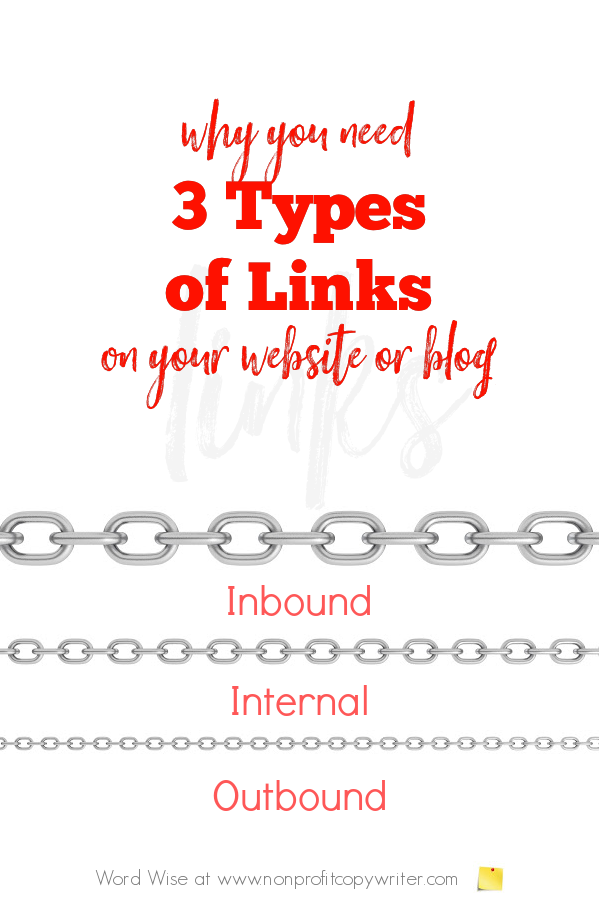Save Time: Get 5 Simple Writing Tips
you can put to use in 10 minutes
The 3 Types of Links Your Website Needs and How to Build Them
Award-winning writer Kathy Widenhouse has helped hundreds of nonprofits and writers produce successful content , with 750K+ views for her writing tutorials. She is the author of 9 books. See more of Kathy’s content here.
Updated 4.25.24
Inbound links … internal links … outbound links …link language can be confusing.
To simplify: there are 3 types of links you need to include on your website or blog. For your site to succeed, you need all three of them.
The reason is simple. Your website or blog is your online home. You want plenty of visitors to your home, right? The way those visitors find you is through links. Each of the 3 types of links plays a part in building traffic to your site.
3 Types of Links on Your Website
1. Inbound links
An inbound link is a link from another website to yours.
“Incoming links are by far the most important links to have for your website,” say the tech-savvy folks at search engine notification service Pingler. “They directly indicate to search engines how many other sites recognize you as a valid source of information.”
Here’s how it works. A reader sees a link to one of your posts – whether on another site, in a social media post, in an email – and is interested in learning more. He clicks on the link and POOF! He’s at your site.
You want these other sites to link to yours. Inbound links build your traffic, and they raise your search engine rankings. Then, as your site creeps up on the search engines, then more readers see your page in results and click through to read your content. More and more readers begin to find your site, and soon you become known as a reliable source of information in your niche.
How do you get more inbound links? You needn’t be at the mercy of other webmasters and bloggers. Here are a few tips:
- Create posts on your social media sites and include a link to an appropriate page on your site
- Post on topic-appropriate forums, message boards, and blogs about your topic and include a link to one of your pages
- Send an online newsletter with teasers and links to your posts
- Publish online articles as a guest and link to your website
- Exchange links with like-minded organizations
- Submit your website address to web directory listings
- Include your website or blog address in your email signature
Let’s look at an example. Maybe you’re a fashion stylist. You write a post about ways to wear scarves and link to it from your social media accounts. Your followers read your post right away and then share it with their friends and followers. You get a spike in direct traffic and inbound links with each new post you create.
Your post continues to live on your site. Six months down the road, Rachel Reader is searching for ways to wear scarves and she comes upon your post. Like Rachel, other readers continue to find your site, long after you’ve created that page. Over time hundreds of readers are finding your different posts weeks and months and years in searches, long after you’ve written them.
2. Internal links
An internal link is a link from one page on your website to another page on your website.
Internal links are a useful way to guide readers through your website. They tie together your site content. Without them, each page of your site would be isolated. When you create internal links from one page to another, you prompt the reader to move to another page on your site to get more information. She stays on your site longer.
Let’s see how Rachel Reader uses internal links. Remember, she clicked on your post about ways to wear scarves. As she reads, she sees a highlighted phrase within the content that says, “choose the right boots to wear with your scarf.” Rachel is getting ready to buy a new pair of boots. She wants to know more. So she clicks one of those links. And you get more views on other pages.
This means if you sell a product or service, or have affiliate links, Rachel gets greater exposure to them because you’ve linked her to similar or additional helpful information. Plus, she becomes one of your biggest fans because you “get” her. All because you took the time to create “contextual links” – links to other pages on your site that fit neatly into context.
What are some ways to build internal links?
- Create links from new content to past content
- Do the reverse, too: add links from past pages to new pages as you publish them
- Include a list of “Related Reads” at the bottom of each page
3. Outbound links
Outbound links point to other websites. They’re sometimes called “external links” or “backlinks.”
Some site owners avoid including outbound links from fear of directing readers away from their site. But outbound links, chosen carefully, can actually strengthen your content. “
The highest-quality articles submitted for professional reviews always reference their sources,” says SEO expert Bobby Holland. “Outbound links help achieve authority in the same way when you reference the sources used in the creation of your content.” Point a reader to a credible source or an authority and you demonstrate you’ve done your homework while adding value for your readers.
Outbound links also give you the chance to develop relationships with other site owners. If you offer a backlink to a related site, that’s a signal to the owner that you value his content and are offering it to your readers. The owner will consider promoting your page when he’s mentioned. Some site owners arrange reciprocal links by making an agreement to share one another’s page on their sites – generally as a way to offer the other as a resource to readers.
As you use these types of links, select ones that :
- Offer access to a related topic not addressed on your page
- Back up your point with facts, statistics, or a quote from an expert
- Provide a citation
3 Types of Links: A Final Word
If you’re overwhelmed by the idea of adding links, start small. Add links gradually as you add new posts to your page.
Soon, you’ll be adding all three types of links. And your traffic will grow steadily, too.
More Web Writing Tips
3 Simple Tips for Writing Better Web Pages ...
Build Backlinks and Build Your Traffic: A Beginner’s Guide ...
12 Tips for Writing Website Content That’s Easy to Read ...
Contextual Links and Why You Need Them on Your Website ...
How to write links to get more clicks ...
6 places to use keywords in web pages and blog posts ...
How to Get Your Website Noticed ...
Keyword Glossary: Quick SEO Jargon at Your Fingertips ...
What Is SEO Content Writing? Tips for Strong Search Results ...
Return from 3 Types of Links Your Website Needs to Nonprofit Copywriter home
As an Amazon Associate I earn from qualifying purchases.
Share This Page

Named to 2022 Writer's Digest list
BEST GENRE/NICHE WRITING WEBSITE


Stop Wasting Time!

Grab your exclusive FREE guide, "5 Simple Writing Tips You Can Put to Use in 10 Minutes or Less"