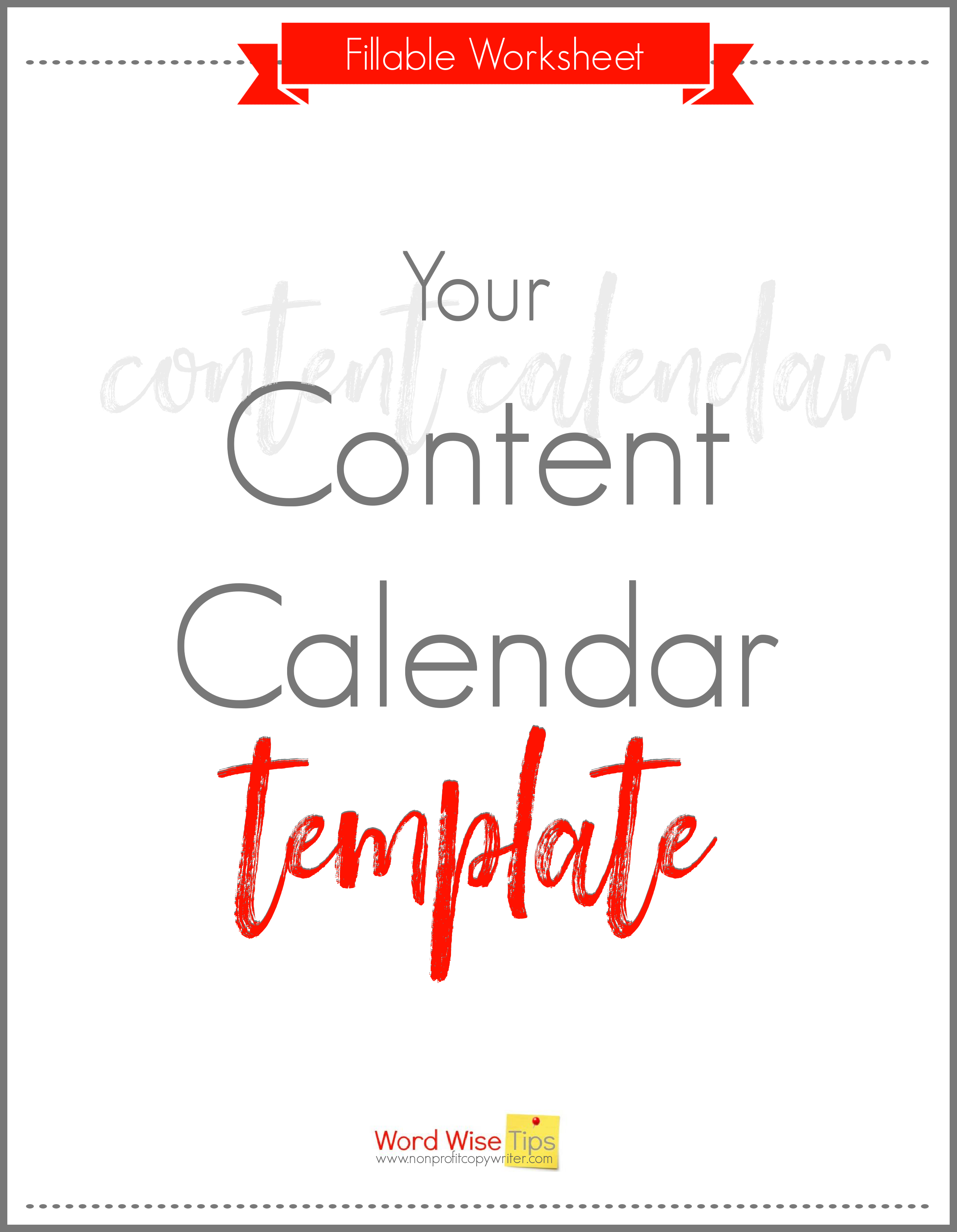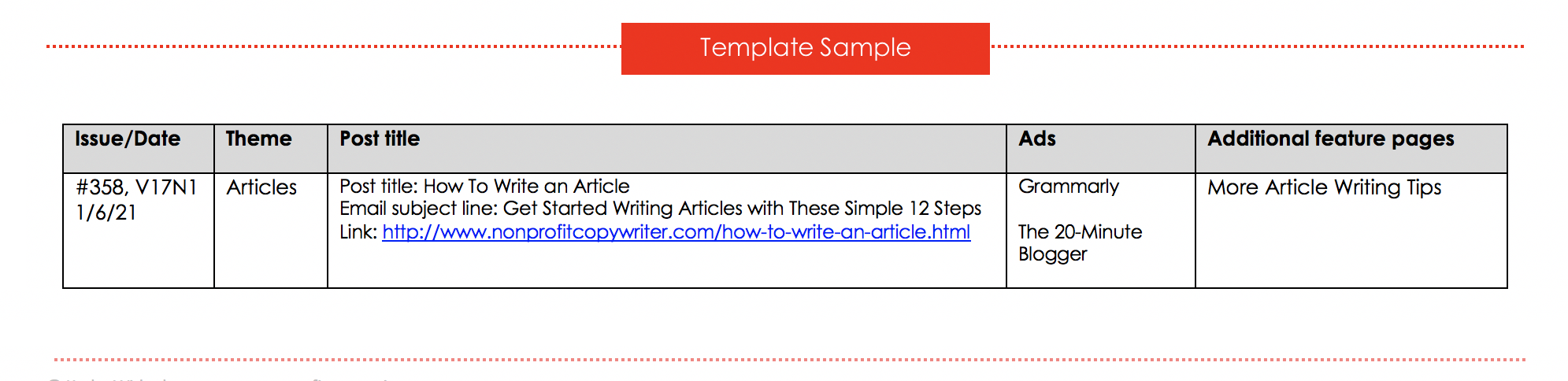Save Time: Get 5 Simple Writing Tips
you can put to use in 10 minutes
A Simple Content Calendar Template for Bloggers and Solopreneurs
Award-winning writer Kathy Widenhouse has helped hundreds of nonprofits and writers produce successful content , with 750K+ views for her writing tutorials. She is the author of 9 books. See more of Kathy’s content here.
Updated 12.9.25
As I started posting regularly on my website, I looked for a simple content calendar template. The purpose? My own sanity. I wanted to keep track of what I wrote and sent out each week to my blog subscribers. This way, I reasoned, I could keep my blog content interesting. And I could keep myself organized and avoid the weekly “what-do-I-write” panic.
But as I checked out one content calendar template after another, I felt both frustrated and intimidated. There were color-coded entries. Different sheets to use requiring that I switch back and forth from page to page. Shaded blocks for different days of the week. Special programs to create specialty calendars.
Ugh. I didn’t want to have to learn to use new software! Plus, so many of the elements seemed unnecessary for me and my circumstances. I don’t manage a large team – I’m a solopreneur. My goal was not to create more work for myself by having to fill in all kinds of columns that I didn’t use.
Am I a poor planner? I wondered. I didn’t think so, I just wanted a simple content calendar template that I could understand at a glance. I couldn’t find one.
So I created my own. (You can get a copy right here). I use it over and over each week and each month to plan my content and manage it easily. You can too.
What I include in my simple content calendar template
1. The post’s publish date and issue number
I list the date I schedule the post to be published. I also include the issue number. This helps me keep all my publishing data in one place in case I need to refer back to after I’ve published a particular post.
2. The post’s theme
I use this column to record the big-picture topic addressed in my post. Themes help me with planning.
My post themes correspond to the navigation tabs on my site. This way, I see where I need to mix up my content and offer posts on different topics (unless I’m writing a blog series.) At a quick glance, I can see what topics what I’ve written about recently and what I haven’t blogged about in a while.
3. Post title
In this column, I list the title of the post and the title of the email I use to distribute the post. Sometimes these are the same. But often, they’re different. I write post titles with a huge nod to SEO, since they’ll live on my site. I write headlines to capture attention in my readers’ inboxes.
In this column, I also include the post link on my site.
4. Ads
I use two columns to track the ads that I offer in emails for each post. Many ads are for my own products. Some are for appropriate affiliate products from vendors I trust and use myself.
5. Additional featured pages
I use this column to track the post’s links to related content on my site. Contextual links give readers more information. These links also have an added benefit: they increase traffic. Readers see related content and they click on topics that interest them, which increases the time they spend on my site.
By tracking these links, I have a record of what I have recently offered to readers so that I don’t unintentionally repeat myself. Plus, I can see what pages may be buried from my readers simply because I haven’t promoted them.
Here's a sample
Tips for using this simple content calendar template
I use a small font (an 8 or 9 Calibri) when recording notes on my template. The font size each entry to take up just 2-3 lines. Plus, the document is formatted in a landscape orientation, which accommodates the columns I use.
You can get your own copy of this simple content calendar template here. It’s got fillable lines. You can re-use it over and over Adjust it to fit your needs. This way, you’ll be able to plan your blog content, email mailings, and social media posts and check your own history with a simple glance.
And you’ll avoid spending more time on your content calendar than you do on your content.
More Writing Tips
How to Create a Content Calendar ...
How to Create a Content Strategy You Can Stick With ...
Maker Time vs. Manager Time For Freelance Writers ...
How to Create Valuable Content (Not Informational Junk Food) ...
My Favorite Writing Productivity Hack: It’s Not about Writing At All ...
How to Use The Rule of Seven to Get More Readers ...
5 Valuable Tips for Writing at Home ...
Beat Writer’s Block When You Eat the Frog First ...
Find Time to Write by Busting These 3 Myths ...
12 Tips for Staying Busy Writing - Productively ...
Manage These 3 Big Distractions When You’re Writing At Home ...
More Freelance Writing Tips on our Pinterest board ...
Return from Simple Content Calendar Template to Nonprofit Copywriter home
As an Amazon Associate I earn from qualifying purchases.
Share This Page

Named to 2022 Writer's Digest list
BEST GENRE/NICHE WRITING WEBSITE


Stop Wasting Time!
Grab your exclusive FREE guide, "5 Simple Writing Tips You Can Put to Use in 10 Minutes or Less"