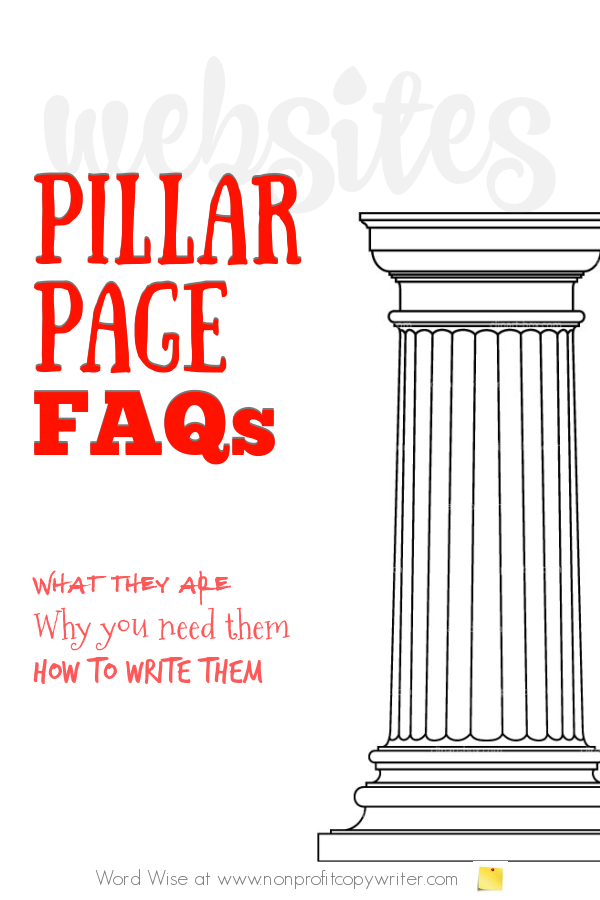Save Time: Get 5 Simple Writing Tips
you can put to use in 10 minutes
Pillar Pages: What They Are and Why You Need Them
Award-winning writer Kathy Widenhouse has helped hundreds of nonprofits and writers produce successful content , with 750K+ views for her writing tutorials. She is the author of 9 books. See more of Kathy’s content here.
Updated 5.14.25
The term "pillar page" was first coined in 2013 by Rand Fishkin, founder of SEO giant Moz. He described pillar pages as "a single page that acts as a hub for a cluster of related content."
The definition offers a visual image of a pillar page’s role on your website or blog. Imagine the spokes of a wheel. The pillar serves as the hub. The spokes are the related pages.
Pillar pages exude all kinds of additional online goodness, too. But first …
Q. What is a pillar page?
A pillar page, also called a content hub, serves as a topic’s cornerstone page on your website or blog. It provides a comprehensive overview of a topic on your site.
Just as a pillar in construction provides a building with structure and support, a pillar page on a website does the same.
A pillar page offers a central gathering point for the topic. Secondary pages delve into specific aspects of the pillar page’s subject and link back to the pillar. Think of a pillar page as Tier 1 and its related, secondary pages as Tier 2, creating a hierarchical structure – one that both search engines and visitors find useful.
Q. Why should I write pillar pages for my website?
There are at least three benefits to structuring your website or blog with pillar pages.
1. Benefits for you
- Pillar pages allow you organize your content. A pillar page acts like a hub for a topic cluster.
- Pillar pages help you save time. Yes, you need to invest research and writing when you initially create a pillar post. But once it’s done, you now have an outline to use as you plan content to write next.
- Pillar pages give you a valuable resource that you can link to from other posts on your website.
2. Benefits for your readers
- Pillar pages improve your website's user experience. They serve as a central resource or one-stop destination about a subject, making it simpler for users to find additional information about that core topic.
3. Benefits for your site’s visibility
- Pillar pages can help your site rank higher in search results. A pillar page that is high-quality, comprehensive, informative – and uses relevant keywords – catches the attention of search engines. Result? More readers click on it. Pillar pages generate 4x the traffic as other posts, says content marketer Lauren Fox in Moz.
- Pillar pages build authority. Well-written, substantiated pillar pages demonstrate to your audience that you understand the topic. You share what you know in a helpful way, yet with credibility. Readers see that they can trust your site. So do search engines.
Use this Blog Post Worksheet to save time and frustration ...
Q. Pillar pages and topic clusters: what’s the difference?
A pillar page is one post that provides a comprehensive overview of a subject.
A topic cluster, on the other hand, is a group of posts. Each piece of content in the cluster focuses on one aspect, slant, or subtopic related to the pillar page, and provides detailed information about its specific subtopic. You can link a subtopic page back to its appropriate pillar … and vice versa.
Let’s look at a pillar page example.
Imagine that you write a mommy blog that targets parents of infants. You write a pillar page about pacifiers for babies and toddlers. The page offers an overview of pacifier advantages and disadvantages, how to choose a pacifier, best pacifiers for newborns, when to use a pacifier … you get the idea.
But as you research and write that pillar page, you gather all kinds of valuable keywords above and beyond the usual “pacifiers for babies and toddlers.” Plus, as you interact with other parents in groups and blogs and pages online, you discover their angst about using pacifiers. That leads you to write posts that review different pacifiers … tips for using pacifiers when breastfeeding … how to wean a child from a pacifier … what dentists say about pacifiers. You link those new posts back to the original, pillar overview.
Your pillar post becomes the central hub for your pacifier content. But those more specific posts? They’re valuable, too, because your readers search for specific, detailed information. Put together, your pacifier pillar and its related posts create a topic cluster. You give new parents a big-picture view (pillar page) and specific details (subpages) they need to make informed choices about pacifiers.
In the process, you’ve added enough posts to the cluster that you become somewhat of an authority on the topic of infant pacifiers.
Pillar page vs landing page: what’s the difference? pages + topic clusters = topic authority.
Q. Pillar page vs landing page: what’s the difference?
A pillar page serves as the hub or central resource for a specific topic on your site. It acts like a guide, providing links to other posts that address subtopics in more detail.
A landing page is a standalone web page with a specific call to action. You may create a landing page to encourage visitors to download an eBook … sign up for your newsletter … register for an event … purchase a product … contact you for more information.
While both are valuable pieces of content, a pillar page and a landing page have different goals.
- A pillar page pulls in readers to your site (because it is written using good SEO practices) and hopefully keeps them there for a while (because you’ve included plenty of information and additional links to other pages on your site.).
- A landing page, however, focuses on conversion. It has few distractions (no navigation, for instance) and a clear call to action (written so that the reader takes the next step.)
Q. What is the difference between a blog and a pillar page?
A blog is a type of website. A pillar page is one page on a blog or website.
Q. A pillar page vs. a content pillar: what’s the difference?
The terms "pillar page" and "content pillar" are often used interchangeably, but you want to understand the distinction.
- A pillar page is an actual piece of content. Think about your mommy blog. It’s got a pillar page about pacifiers for babies and toddlers – with all kinds of linked, supporting pages that create a topic cluster around pacifiers.
- A content pillar is a theme. You may think of your content pillars as your core values. For instance, your mommy blog’s content pillars could include safety, health, and convenience. Your pages – whether they are pillars or subtopics – underscore one or more of those themes. You write a long post about baby pacifiers (pillar page) because you want to offer new parents the best information about pacifier health and safety (content pillars).
Pillar pages and content pillars are both essential. A pillar page provides a centralized resource on your site … enhances your readers’ experience … improves your site’s SEO … gives you a way to link to related content. Content pillars help you focus on your main message as you write.
Create your own personalized Content Writing Strategy using this printable guide.
Writing a pillar page: use these pillar page best practices
Here are tips for writing a pillar page:
- Choose a specific topic. Your pillar page topic should be broad enough to be comprehensive, but not so broad that it becomes overwhelming. What keywords have you chosen for your navigation tabs? Those topics are ideal for pillar pages.
- Create an outline. You’ve chosen and researched a topic that has plenty of keywords and subtopics. Place those ideas in order. An outline will help you organize all that luscious information that you’ve gathered. Plus, you can use your outline to create subheads for your pillar page.
- Use keywords strategically on the page. Include keywords in at least 6 places on your pillar page: in the URL, the meta title, page description, first paragraph and throughout the content, image alt text, and in links.
- Link to other content. Give readers additional information by including contextual links – both internal and external – to your page’s subtopic. And once you write additional pages about those subtopics, be sure to link back to the appropriate pillar page.
- Use images and videos to break up your text and make your pillar page more visually appealing.
- Include a call to action. Even though your pillar page is not a landing page, encourage readers to interact with you. Invite their comments. Offer a download.
Q. What are some different types of pillar pages?
- Educational pillar pages. These are comprehensive guides that aim to educate the audience about a specific subject. They can include tutorials, explanations, and resources to help readers understand the topic thoroughly.
- Resource pillar pages. Do you have a list of valuable resources related to a particular topic? Create a resource pillar page with links to articles, tools, templates, videos, courses, and other useful content for readers.
- Product/service pillar pages. Use this kind of pillar page to focus on specific product or service: its features, benefits, use cases, pricing, delivery, testimonials.
- Industry trends pillar pages. What are the latest developments in your niche? Include analysis, statistics, case studies, and predictions about where the industry is headed.
- Problem-Solution pillar pages. This pillar page addresses a common problem faced by your target audience and provides detailed solutions in a step-by-step guide, troubleshooting tips, and best practices.
- Comparative pillar pages. What options are available in your niche? Compare tools, products, services, or approaches and provide insights to help readers make informed decisions. Going back to the pacifier example, you could offer a pillar page that outlines “absolutely no pacifier” approach to the “let’s use the pacifier as soon as she is born” parent.
- How-to guides. These pillar pages break down complex processes into step-by-step instructions. They help readers accomplish a specific task or achieve a goal by following the outlined instructions.
- Ultimate guides. An ultimate guide pillar page is a comprehensive resource gives readers a thorough understanding of the subject.
- History and evolution pillar pages. Use this type of pillar page to delve into the backstory of a product, concept, or industry. What did parents use to calm their children before pacifiers came to the marketplace? When were the first plastic pacifiers developed? What have studies said about pacifiers over time?
- Glossary pillar pages. Glossaries compile a list of relevant terms and their definitions within a specific field. These pages can be particularly helpful for beginners or those unfamiliar with industry jargon.
- FAQ (Frequently Asked Questions) pillar pages: An FAQ pillar page compiles and answers common questions related to a specific topic. Use your FAQs page to link to subtopics that can be addressed on other pages in more detail.
- Case study pillar pages. Showcase real-life examples of a particular strategy, product, or approach and link to other pages with more information about the case’s details.
Different types of pillar pages may overlap.
Write one pillar page at a time
If you’re new to online writing, it can be intimidating to think you must get started by writing a lengthy pillar page. To get going, simply choose a cornerstone topic that you want to include on your website or blog. Write an outline, just as you would for an article. Then fill in basic, authoritative information about each subtopic of your outline. Do your best to be thorough, but don’t obsess – on the web, you’ll update your content regularly. Chances are good that you will come back to add to your pillar page in the future.
And if you’ve already got a blog or website, you may hit the despair button and think you’ve failed because your site lacks pillar pages. Don’t fret. Web gurus tell us to update our content regularly to keep it relevant, so this is your chance. Choose one of your navigation tab pages. Expand it by adding additional content that supports its keywords, building more links, and creating new images.
In either case, write pillar pages and the search engines will reward you. They love long form content and high-quality pillar pages And better still, you’ll help more readers by providing them with a comprehensive pillar page that gives them solid content and points them to other subtopics that interest them.
More Web Content Writing Tips
What are Your Content Pillars?
Make a P-L-A-N for Your Website Content Writing ...
12 Tips for Writing Website Content That’s Easy to Read ...
Writing Content For a Website: Write These 3 Pages First ...
The 6 Pages You MUST Have on Your Writing Website ...
3 Things You Need for Planning a Website (or Updating One) ...
4 Writing Tips for Starting a Blog or Website ...
How To Create a Lead Magnet: A Simple Writing Formula ...
10 Writing Tips for Your Website About Page ...
Use a Blog Post Worksheet to Save Time and Frustration ...
More Website Writing Tips on our Pinterest board ...
Return from FAQs for Pillar Pages to Nonprofit Copywriter home
As an Amazon Associate I earn from qualifying purchases.
Share This Page

Named to 2022 Writer's Digest list
BEST GENRE/NICHE WRITING WEBSITE


Stop Wasting Time!
Grab your exclusive FREE guide, "5 Simple Writing Tips You Can Put to Use in 10 Minutes or Less"