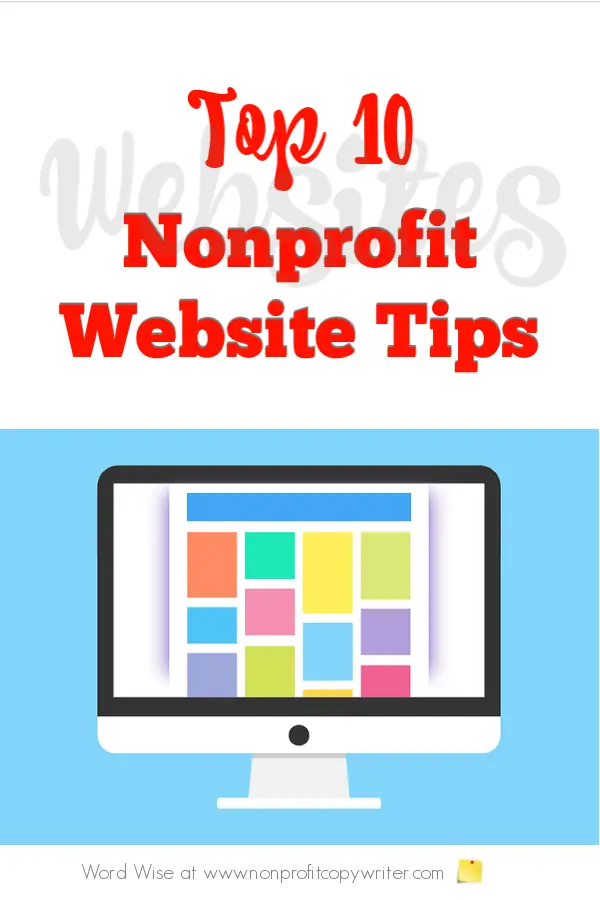Save Time: Get 5 Simple Writing Tips
you can put to use in 10 minutes
Top 10 Nonprofit Website Tips
Award-winning writer Kathy Widenhouse has helped hundreds of nonprofits and writers produce successful content , with 750K+ views for her writing tutorials. She is the author of 9 books. See more of Kathy’s content here.
You may be tempted to shrug off the need for nonprofit website basics because “everybody knows how to navigate online.”
Or any kind of website basics, for that matter - whether you are a small business, solopreneur, or executive director.
Or you may think the opposite is true – that you’ve got to “keep up with the Joneses” on your site with cutting edge graphics, while ignoring fundamental must-haves.
You’re right if you think the fundamentals for a nonprofit website – or any website, for that matter – aren’t important. They’re not.
They're essential.
Consider my high school daughter’s experience as she spent an entire afternoon researching colleges online. Twice, she got to a college’s home page, and couldn’t find a list of majors it offers.
Crazy? Yep. Frustrating? You bet. What college wouldn’t make it as simple as possible for a potential student to navigate for basic information, like a degree listing?
Make sure your website delivers
Use these top ten writing tips to build a solid online presence.
Tip #1: Have one
A website is today’s calling card. To do business, you must be on the web. Period. Here's a great post that explains how to get started planning a website.
Tip #2: Buy your own domain name
No one can remember http://j3978ck*% #.us.l&.567/nashvillehelp, but they will remember www.helpfornashville.com. Click onto www.godaddy.com or any other domain sale site, and spend about ten bucks a year to be recognizable online.
Tip #3: Look professional
Even do- it-yourselfers can use a web host’s templates to have a clean, professional look. WordPress offers ready-made templates that you can personalize (or not.)
And make sure you proofread your site several times for typos.
Tip #4: Help your reader navigate
You know the frustration – not being able to find what you know is somewhere on a site. Use clear tool bars and drop-down lists. You may want to even offer a site map.
Tip #5: Go simple on graphics
Be careful not to use too many bells and whistles, such as a flash intro or video clips. Be particularly judicious with content “above the fold” – that is, on the top part of each page that loads first. That real estate is incredibly valuable, so use it wisely. Plus, not everyone can support high-speed downloads. If a page takes too long to load before the reader sees copy, he may get impatient and click off.
Tip #6: Offer quality content
People go online to get information. Content is king. Make sure your site has excellent content that explains your cause and supports your organization. Add regularly to your site to keep it fresh. When you give the reader more than she expects, she’ll keep coming back.
Tip #7: Break up your content
Format content with the most important information first. Present it in short, manageable chunks. Use strong headings, subheads, bulleted lists, sidebars, boxes – with lots of space in between everything. You’ll get both scanners and readers on your site. Cater to the scanner, and the reader will be happy too.
Tip #8: Brag
Use testimonials – and don’t just limit them to a “Testimonials” page. Share first-person stories from your beneficiaries. If a celebrity endorses you, put it on your home page. Sprinkle partners’ kind words in text boxes all over your site.
Tip #9: Write like you talk
It can be tempting to load copy that is high-falutin’ or that uses corporate-speak. Don’t. Instead, write in a conversational style. Here’s your litmus test: would your grandmother understand your website if she read it? If the answer is yes, you’re probably good to go.
Tip #10: Be easy to reach
Place your contact information on every page. Don’t make surfers click over to a separate “contact” page just to ask you a question.
After all, a big reason you have a website is so readers can get in touch with you quickly and find out more about your incredible product, services, or cause ... right?
More Website Writing Tips
12 Tips for Writing Website Content That’s Easy to Read ...
The 3 Types of Links Your Website Needs and How to Build Them ...
How to Build a Content Writing Strategy for Your Blog or Website ...
Pillar Pages: what they are and why you need to write them ...
The 6 Pages You MUST Have on Your Writing Website ...
4 Writing Tips for Starting a Blog or Website ...
Writing Content For a Website: Write These 3 Pages First ...
3 Simple Tips for Writing Better Web Pages ...
Review: Website Hosting with SBI (Solo Build It) ...
3 Things You Need for Planning a Website (or Updating One) ...
Make a P-L-A-N for Your Website Content Writing ...
Terms You Need to Know for Writing Website Content: A Glossary ...
The Top Online Copywriting Tip ...
Nonprofit website tip: how to get your website noticed (a primer) ...
How to Write More Powerful Lead Magnets: 5 Easy Steps ...
3 Tips for Writing Conversationally Online (and Off) ...
3 Tips for Writing Homepage Content: A Quick Tutorial ...
10 Writing Tips for Your Website About Page ...
What your nonprofit webpage must have ...
The 4-letter word your nonprofit website needs ...
Nonprofit website checklist: 10 items you need on your website template
More Website Writing Tips on our Pinterest board ...
Return from Top 10 Nonprofit Website Tips to Nonprofit Copywriter home
As an Amazon Associate I earn from qualifying purchases.
Share This Page

Named to 2022 Writer's Digest list
BEST GENRE/NICHE WRITING WEBSITE


Stop Wasting Time!

Grab your exclusive FREE guide, "5 Simple Writing Tips You Can Put to Use in 10 Minutes or Less"