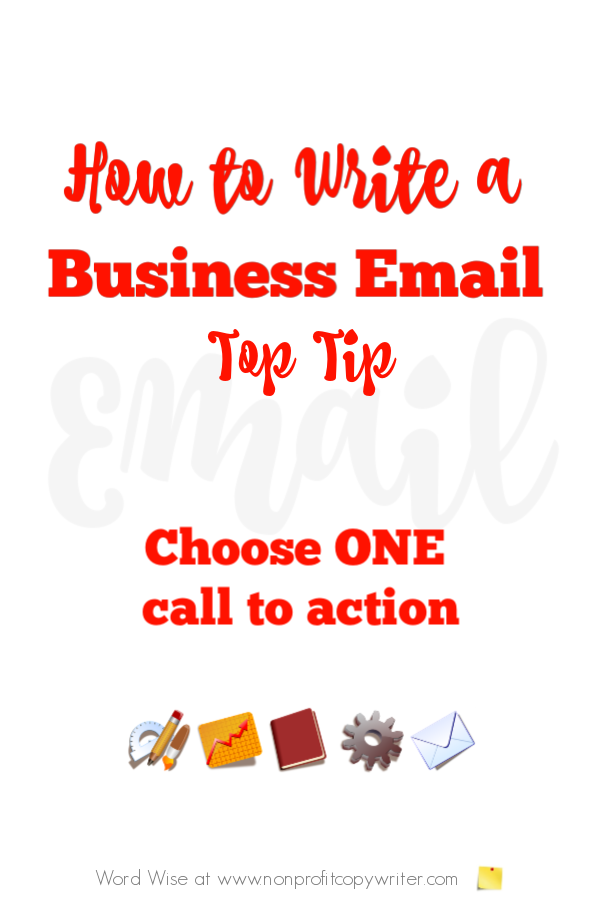Save Time: Get 5 Simple Writing Tips
you can put to use in 10 minutes
Business Email Writing Tips Checklist to Save Time and Save Face
Award-winning writer Kathy Widenhouse has helped hundreds of nonprofits and writers produce successful content , with 750K+ views for her writing tutorials. She is the author of 9 books. See more of Kathy’s content here.
If only I’d had this checklist of business email writing tips that day before I clicked “Send.”
I noticed my mistake immediately.
And yes, I blushed -- there, in my solitary little office in my house, hundreds of miles away from the client to whom I’d sent a project draft meant for his competitor.
Are there times when you’ve stumbled with business email and wished you could save face?
I’m not talking about email campaigns you create for your business or organization. I’m talking about the one-on-one business emails you send in order to conduct day-to-day operations.
Even aside from the most-embarrassing-work-email moments, I find I often must re-send emails to get a response from my readers. Repeatedly. Which makes a little bit of sense when you find out that the average office worker receives 121 work-related emails a day. How can my email cut through the noise so I can get the info I need to get my work done?
Clearly it is time for a personal email intervention.
And being the writing tipster that I am, I created myself a checklist of business email writing tips. I hope these tips help you, too.
Top Tip of All Business Email Writing Tips
Of all business email writing tips, just one is supreme: know the goal of your business email before you write it.
What do you want the reader to do when she gets your email?
Yes, you need a call to action.
And I’ll make it really easy. Your call to action will be one of two things:
- Get a response via email.
I can meet at 2 PM or 3 PM on Monday. Which is best for you? - Get her to take an action.
Please complete this required release form in the link. Here are steps to follow.
If you’re writing a business email for any other reason than to (1) get your reader to respond or (2) get her to take an action, then don’t. You’ll just clutter her inbox and annoy her. That’s not good.
So as you get ready to click on that “Compose” button, take a sec to identify what you need to accomplish with your email.
Then use the rest of these business email writing tips to guide you to write that call to action.
More Business Email Writing Tips: A Quick Checklist
1. Write your call to action in your subject line
Make it easy for your reader to respond or take action sooner than later: put your call to action in your subject line. She will flag yours or move it into her priority queue (rather than relegating it to a pile she will answer while she’s waiting in line at Starbucks.) Get some helpful tips for writing a simple call to action here.
2. Write your call to action in the first sentence
Yes, you see a pattern here. Yes, you want your call to action in both the subject line and the opening line of the email. You want to make your goal super-obvious.
Are you doing so? Ask this: can your reader tell from your subject line and your opening sentence what you’re writing about? Remember, your email is one of 121 she receives today. Tell her exactly what response you need from her or what action you want her to take. Make it easy for her to give you what you need.
3. Give a deadline
Spell it out: “By 5 PM today” or “Before our meeting on Tuesday.”
4. Extract a point from a forwarded email
I’m not a huge fan of “FW: please respond” strings. That is, you forward an email, ask your reader to scroll through the entire conversation, and then ask her to “let me know what you think.” You don’t have time to scroll and search, do you? Neither does she.
Nevertheless, there are occasions when you must forward an email string because it contains information your reader needs. If that is the case, then take a few minutes to scroll down the string, copy the reference, and paste it at the top of your email. Then ask the reader to respond or take action. Here’s an example.
Sue, what is your recommendation about this order? Here is the customer’s suggestion from the message on March 3 at 14:07: [pasted reference]. You can see the entire conversation below. Let me know your recommendation by tomorrow at 10 AM. Thanks!
5. Keep it Short
When you clarify your email’s call to action, then keeping it short is not too difficult. (Here are some tips for writing a short call to action.) Limit yourself to no more than 250 words, preferably less than 125. If the content on the longer side, then use bullet points. If you’ve got more information than about 250 words, include an attachment. Remember, the purpose of your email is to get your reader to respond or act. Give her only the information she needs to do so.
6. Write Only about Business
Just one look at the latest current event headlines tells you that your business emails are NOT private. Assume that others will read what you write. Keep personal information and editorial comments about people out of your email. Focus the content on your call to action.
7. Re-Read
Since my debacle of sending one client a draft meant for another, I’ve become much more diligent about re-reading my emails before I click “Send.” At least 3 times out of 4 I find a typo, missed word, or correction that allows the email to be clearer. This is particularly true if I write a business email on my phone.
Join the minority: re-read your email and do a quick self-check edit before you send. You’ll not only look professional, but you’ll also save time in the long run because you’ll get quicker responses from your readers.
And you’ll save face.
More Email Writing Tips
Should You Build an Email List? Advantages and Disadvantages ...
Avoid These 6 Throwaway Opening Lines ...
What’s the Best Email Subject Line Length?
How To Write A Pitch Email That Gets a Yes: 5 Tips ...
How to Build an Email List for No (or Very Little) Cost ...
How NOT to Be a Pest When You Write Email Reminders ...
Start and Grow Your Email List: A Simple Tutorial ...
How to write an email step-by-step ...
What to put in an email signature ...
The Anatomy of a Strong Email Campaign ...
Writing Email Tips: Understand 2 Types of Business Emails ...
3 Tips to Increase Your Email Open Rate ...
Free downloadable checklist for writing better email subject lines ...
What to Write in Your Welcome Email to New Subscribers ...
An Email Campaign vs. an Ezine: What's the Difference?
More Email Writing Tips on our Pinterest board ...
As an Amazon Associate I earn from qualifying purchases.
Share This Page

Named to 2022 Writer's Digest list
BEST GENRE/NICHE WRITING WEBSITE


Stop Wasting Time!

Grab your exclusive FREE guide, "5 Simple Writing Tips You Can Put to Use in 10 Minutes or Less"